DropDownRanked
The 'DropDownRanked' question type asks the respondent to rank multiple questions or statements in order by selecting an individual rank for each from a drop-down menu list. Ranking is different to rating as you are ranking all of the choices against each other, where as with a rating question you are rating every individual choice on a scale.
A drop-down menu list will appear next to each statement with a number list which is the same as the amount of statements (if there are 10 statements, then the drop-down menu list will range from 1-10).
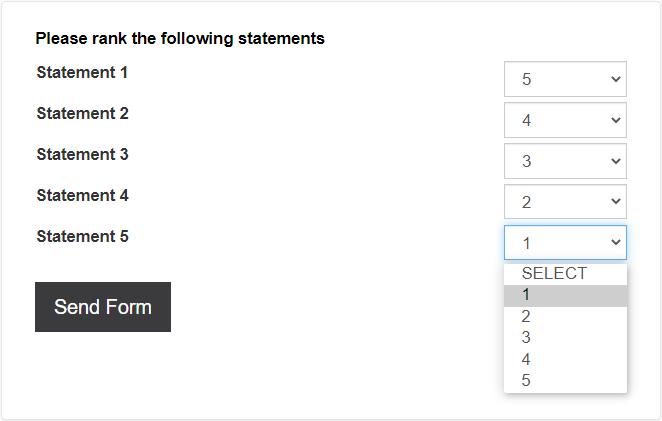
This question is similar to the ' Ranked' question type. Both these question types work in the same way, but the the choices are displayed in a drop-down menu list compared to radio buttons in a table. The ' AutoRank' question has the same concept, but uses logic to function properly.
Have a look at this question type in an example form.
Use Cases
The use of the 'DropDownRanked' question type compared to the regular 'Ranked' question will display the statement choices in a compact view. This is useful for shorter forms and where the form creator would like to save as much space as possible.
Feedback Quality
As a company providing a service or product, you can use this question type to determine what aspect needs improved and what is going well. This will provide feedback on all angles of a product or service, and adequate improvements can be made to meet the customer demands.
The respondents aspect rankings will provide a clear answer compared to a 'Rating' question type that provides very specific data for the statement. The ranking of various statements surrounding the product allows you to prioritise and adhere to the overall development.
Not the question you were looking for? See the 'Question Types' topic to view all of the other types.