AutoRank
Video Overview
The 'AutoRank' question ensures the respondent completes the ranking of a question quickly and accurately. The respondent will click into the appropriate statement box in the order that they rank the statement. Ranking is different to rating as you are ranking all of the choices against each other, where as with a rating question you are rating every individual choice on a scale.
The rank number will automatically be entered into the box as each statement is clicked. If the respondent has made a mistake with their rankings, they can simply click on the statement again and it will reorder the ranking logically.
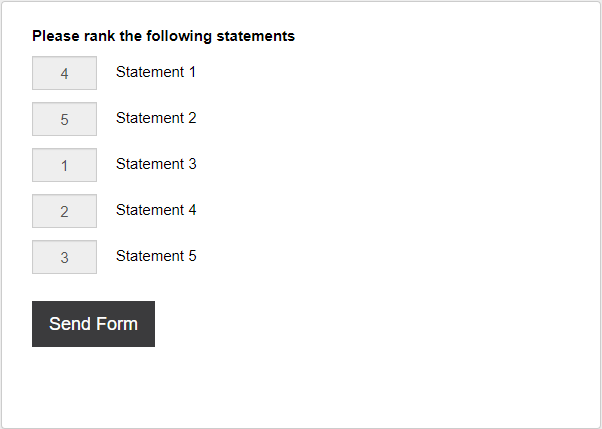
This question is similar to the ' Ranked' and ' DropDownRanked' question types. All of these question types work in the same way, but the the choices are displayed differently and the 'AutoRank' type uses logic to function properly.
Have a look at this question type in an example form.
Use Cases
The use of the 'AutoRank' question type compared to the 'Ranked' and 'DropDownRanked' saves form space and allows the respondent to easily change their answers. This is the fastest ranking question type available, and form respondents can change their answers easily with one click.
Feedback Quality
As a company providing a service or product, you can use this question type to determine what aspect needs improved and what is going well. This will provide feedback on all angles of a product or service, and adequate improvements can be made that meet customer demands.
The respondents aspect rankings will provide a clear answer compared to a 'Rating' question type that provides very specific data for the individual statement. The ranking of various statements surrounding the product allows you to prioritise and adhere to the overall development.
See Also
Not the question you were looking for? See the 'Question Types' topic to view all of the other types.