SingleSelect
Video Overview
The 'SingleSelect' question is the most common type of form question and allows the respondent to select one option from up to 15 choices displayed in a list. It can be used to gather a ' Yes/No' type response or present a simple selection list with multiple choices.
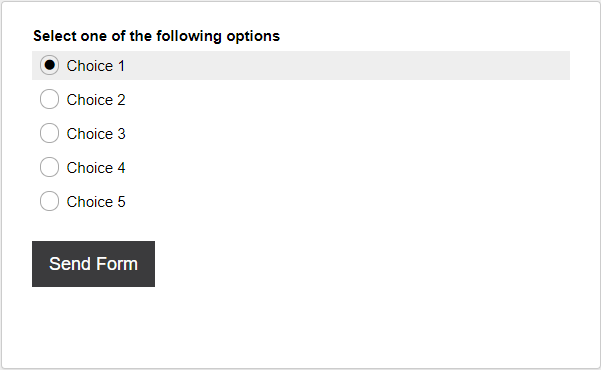
If your question has a long list of answer choices, you should consider using the ' Long Select' question type as there is no limit to the amount for question answer choices.
Have a look at this question type in an example form.
Question Settings
Choices: Edit and add the response choices by entering each selection in a new input box. Up to 15 choices can be added.
Add an Other box: Add an 'Other' box for the respondent to input an extra selection of their choice. The other box 'Label' and the 'Size' (measured in characters up to 99) can both be edited.
Display choices in columns: Edit the number of columns that the choices are displayed in.
Randomise Choices: Enable this option to present the choices in a random order every time the question is presented. This will minimise question order bias and improve overall data quality.
Use Cases
Simple Selection List
A small amount of choices can be displayed in this question type and the respondent can simply select one from the choices available. This question type works well when a straight-forward question is asked and no further detail is needed e.g.
Question: Are you over 18 years old?
Answers: Yes or No
Agreement
A short single answer is occasionally needed when a form has a lot of textual input questions throughout. When asking the form respondent to answer a question, it is common to provide them with three answer choices that agree, disagree or one that is a neutral option towards the statement. A quick answer can be gathered from the respondent and data reports can be produced easily for this type.
Not the question you were looking for? See the 'Question Types' topic to view all of the other types.