LongSelect
The 'LongSelect' question type can be used when a large number of options are available for the respondent . The form creator can allow for one option or more than one to be selected from the choices available.
There is no limit to the amount of choices that can be added to this question type.
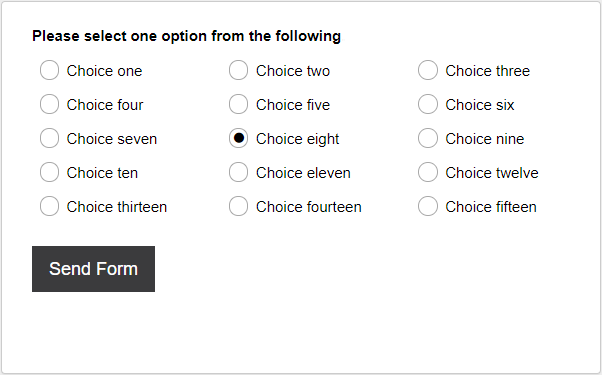
Have a look at this question type in an example form.
Question Settings
Answer Choices: Edit and add the response choices by entering each selection on a new line.
Add an Other box: Add an 'Other' box for the respondent to input an extra selection of their choice. The other box 'Label' and the 'Size' (measured in characters up to 99) can both be edited.
Display choices in columns: Edit the number of columns that the choices are displayed in.
Display format: Edit the display of the choices allowing the respondent to select one option or more than one option. 'SingleSelect' (radio buttons) and 'Drop-Down Select' (drop-down list) are both singular selecting options for the respondent. 'Multiple Select' (checkbox) allows for more than one option to be selected.
Uses Cases
Complex Answer Choices
When the question requires a complex or specific answer, it is useful to display all of the choices available so the respondent answers adequately. This will ensure there are no errors within your form data due to an invalid response.
You should use this question type instead of using an open question such as a 'SingleInput' where the respondent could potentially answer the question in the incorrect format.
Not the question you were looking for? See the 'Question Types' topic to view all of the other types.