Picture
The 'Picture' question type can display five pictures with a question statement that the respondent can select from. The respondent will select only one of the pictures by using the radio-button beneath the image. The pictures are uploaded via the ' Asset Library', or by linking to the image URL.
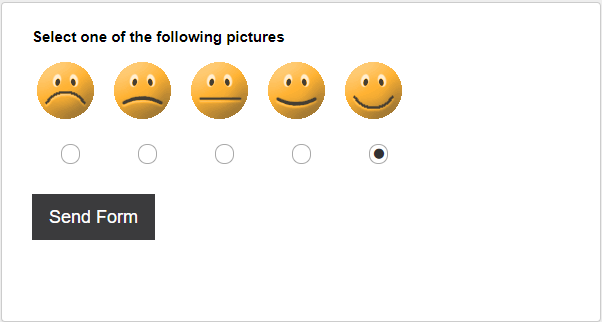
Have a look at this question type in an example form.
Use Cases
Similar Pictures
When your form needs to display multiple diagrams, designs or charts, you can upload them in this question type for the respondent to view and select.
This is useful when you have similar pictures but with slight changes to each one. The use of a picture compared to explaining the differences can shorten the length of your form, and the respondent can see the differences between each one.
Complex Pictures
Pictures are easier to read and understand compared to reading a paragraph of text. Explaining complex diagrams can be difficult and the respondent could get confused if the explanation is lengthy and detailed.
Where possible, upload a picture to provide more information to the form question. This will help the respondent answer any questions related to this subject as they have the necessary information to complete the form.
Not the question you were looking for? See the 'Question Types' topic to view all of the other types.