Decision
The 'Decision' question type can be used to add logic to your form. It is used to skip past questions or pages that the respondent will not need to answer depending on the statement selection they have made.
A 'Decision' question will look like a ' SingleSelect' question to the respondent, but logic will be applied that is preset by the form creator when they select their choice.
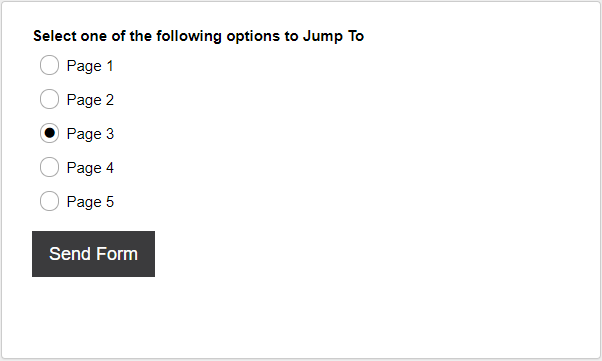
This question type can be added to single page forms to link to another question. It is most effective when used on a multi-page form to link to different pages or questions on other pages. The question type should be placed as the last question on a page.
Have a look at this question type in an example form.
Question Settings
Choices: Edit the statement choices the respondent can choose from.
Jump To: Edit the question or page that the selection will re-direct the respondent to when selected. The respondent can also be re-directed to the end of the form. The skip logic will only allow for a form to skip forward pages.
Display Format: Edit the display of the choices from radio buttons to a drop-down menu list.
Uses Cases
Forcing an Other Response
Add this question type to your form if you need to 'Force' a response within the 'Other' box. This will ensure the respondent doesn't select the 'Other' option without inputting their own answer text. To create this feature:
- Add a 'Decision' question type to the end of a form page and include an 'Other' choice.
- Enable the 'Force a reply for this question' option.
- Add a 'SingleInput' question type ( asking for the other option input ) to a different page after the one that the 'Decision' question is on.
- Enable the 'Force a reply for this question' option.
- Go back to the 'Decision' question and select the 'JumpTo' option to the page that the 'SingleInput' question type is on.
Unnecessary Question Skipping
In some cases, not all questions in forms need answered. Question subjects such as health or legal records are sometimes only necessary to a small group of people who will be responding to the form.
You can use this question type to skip past pages of questions that specific respondents won't need to answer. Instead of marking the group of questions as not forced, create a new page for the questions and use the 'Jump To' feature to logically skip past the unnecessary questions. This will save the form respondent time when answering the rest of the questions.
This feature allows you to gather and access all of your respondents data in one place, instead of creating multiple forms for specific subject questions.
Not the question you were looking for? See the 'Question Types' topic to view all of the other types.