Agreement
The 'Agreement' question type is used to rate the question statement by clicking one of the available radio-buttons. The respondent would look at the labels displayed to the left and right side of the available selection options and select the radio-button that applies to them.
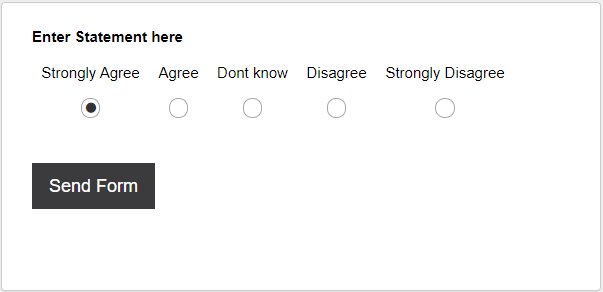
This question is similar to the 'Survey' question type, as it is recommended to use the 'Likert' scale. This scale uses five or six choices for the respondent to answer the statement. Only one statement can be reviewed in this question type, but up to eight can be included in a 'Survey' question.
Have a look at this question type in an example form.
Question Settings
Left side label: Edit the title for the left hand side label. This will be displayed next to the far left radio-button e.g. Strongly disagree.
Right side label: Edit the title for the right hand side label. This will be displayed next to the far right radio-button e.g. Strongly agree.
Choices: Edit the choices that the respondent can choose from. Up to 11 choices can be added.
Include a comments box: Add an additional comments box for the respondent to justify their selection choice. Up to 400 characters can be entered within the textbox. You can also edit the comments box label.
Uses Cases
Rating Scale
You can ask the respondent to rate any statement, product or service. The first column is the default scale for this question type. This table lists examples of what the rating scale could be:
| Agreement | Frequency | Importance | Quality | Likelihood |
| Strongly Agree | Always | Very Important | Excellent | Definitely |
| Agree | Often | Important | Good | Probably |
| Neutral | Sometimes | Moderately Important | Fair | Possibly |
| Disagree | Rarely | Slightly Important | Poor | Probably Not |
| Strongly Disagree | Never | Unimportant | Very Poor | Definitely Not |
See Also
Not the question you were looking for? See the 'Question Types' topic to view all of the other types.