Score
The 'Score' rating question allows the respondent to provide a score on a statement in numerical form. The form creator will set a minimum and maximum score boundary and the respondent will have to input their score for each choice.
This question type is useful where ranking alone is not enough as it allows identical scores to be given and will highlight any large differences further in comparison to a simple rating.
Up to 12 choices are displayed vertically with an input box for the score next to them. The default score is from 'one' to the number of options presented, although other scoring ranges may be set e.g. 1-10 or 1-100. Each score given is automatically validated to be between the scoring range.
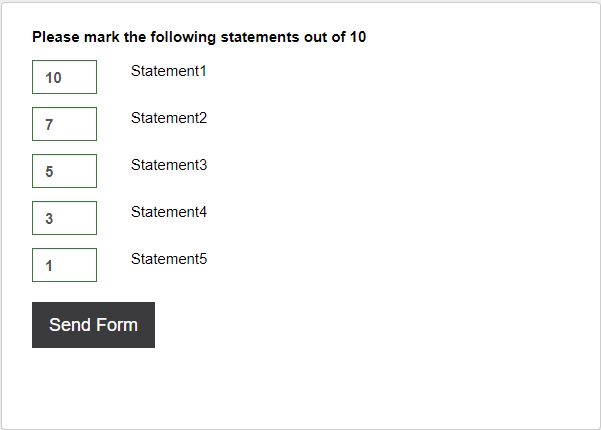
Have a look at this question type in an example form.
Question Settings
Edit: Edit the choices that the respondent will mark a score for.
Min Score: Edit the lowest number the respondent can input for a statement.
Max Score: Edit the highest number the respondent can input for a statement.
Use Cases
Different Scaling Options
A few scaling options that are commonly used for customer feedback or product quality are:
- 1-5
- 1-10
- 1-50
- 1-100
The most commonly used scaling is 1-10, as this is easy to understand and everyone is familiar with it. The 'Net Promoter Score' question type uses this scaling, meaning you can create any statement to be compatible with the NPS scoring scale.
Personalised Scale
The ability to set your own minimum and maximum score allows for question creation with a personalised scale. If your question requires an answer from a specific number range, you can set this here to validate the respondents answer.
The 'Rating' question only allows for a max rating of 10 per choice, which won't apply to every companies necessary scale.
Not the question you were looking for? See the 'Question Types' topic to view all of the other types.