JumpTo
The 'JumpTo' question type is used to re-direct a respondent to a different URL, that would usually relate to the current form. This question type can be used as a menu to select different forms upon completion of the current one.
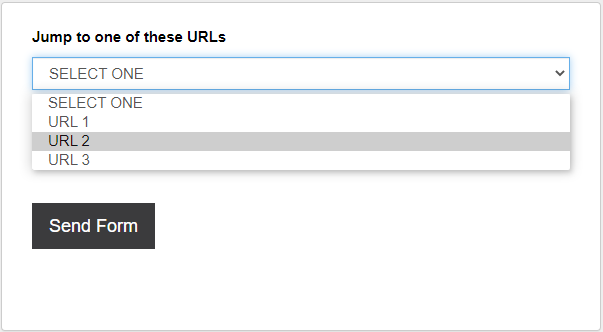
Have a look at this question type in an example form.
Question Settings
Option Box Text: Edit the text that is displayed as the drop-down select list default starting option.
Text: Edit the text that is displayed as the URL link options.
Jump URL: Insert the URL link for your desired 'jump to' website.
Use Cases
Forms Hub
If you have multiple forms with the same layout but different question information, you can use the 'JumpTo' question type as a 'hub' to store them all. This is useful if you have a large form with specific sections needing complete at different times.
By creating a separate 'hub' form to display all of the individual forms regarding one subject, this allows the respondent to complete the form that is necessary for them.
e.g. A dental patient will have multiple different stages in their journey through an operation or treatment. For example, the patient will be taken through five stages to recover. If you ask the patient to complete a long form regarding the five stages after the journey is complete, they will likely forget how they felt at the time and won't provide a lot of detail. Instead, if you ask the patient to complete the same form after each stage is complete, then their thoughts and feelings will be fresh in their mind.
This will provide accurate customer feedback on their thoughts and feelings of each journey stage.
Completion URL
Similar to the 'Settings' \ 'Completion' \ 'Completion Action' feature, the respondent can determine themselves what URL they are re-directed to upon completion of the form. Multiple URL's can be provided with this question type, whereas only one can be added through the 'Completion Action' setting and is pre-defined by the form creator.
If the respondent needs to complete more than one form that is linked to the current one, they can select it from the options provided by the form creator. This is useful for specific cases where form respondents will need to complete different forms at different times, and not have to complete one large form at once.
Not the question you were looking for? See the 'Question Types' topic to view all of the other types.