Hidden
The 'Hidden' question type is not actually a question. It is used as a way to display text to the respondent. This question type can be placed anywhere on a form and works most effectively when it is placed on its own separate page. It can be used as an introduction statement to add in information regarding your form prior to the respondent starting it. It can also be used to break up your form into sections so that the respondents don't think they are completing an endless form.
This question type will only display text that is input into the 'Freeform Text' box. Text that is input into the 'Question' box will not be displayed to the respondent on the form. This allows the ability to insert rich content and HTML tags can be used. See the ' Hidden Fields' topic for more information.
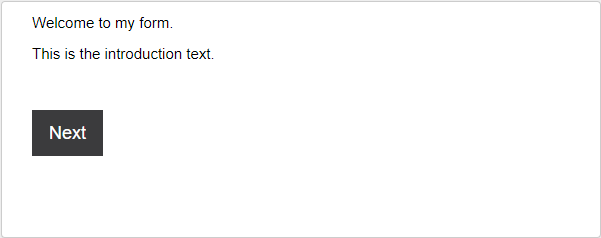
Have a look at this question type in an example form.
Question Settings
Hidden Field Titles: Edit the display of the titles in the reports for the individual hidden field values. These titles should be used to provide more meaning when searching through multiple entries.
Hide this question in copy emails: Enable this option if you want your hidden data to remain hidden and not appear within email receipts or copies.
Use Cases
Introduction
An introduction is useful to include if you need to provide information regarding the questions in your form. Any extra relevant information can be displayed here, and rich content can be added also.
You need to position the 'Hidden' question on its own page by adding a 'Page Break' for it to act as an introduction.
Not the question you were looking for? See the 'Question Types' topic to view all of the other types.