Approve
Learn how to use an Approve question within your form
The 'Approve' question type is activated by a simple workflow feature. This question is only visible from the link provided via email. which is sent following the submission of a workflow form to the person nominated as authorizer.
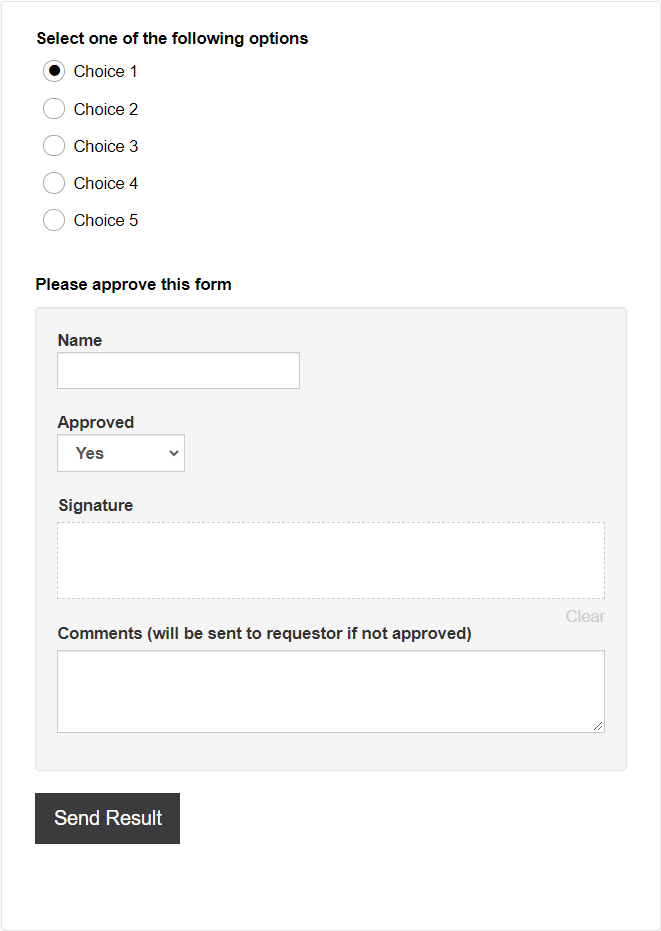
Have a look at this question type in an example form.
Approval Workflow
Step 1: The form is initially completed by a respondent and the person completing the form enters their own information in relation to the questions.
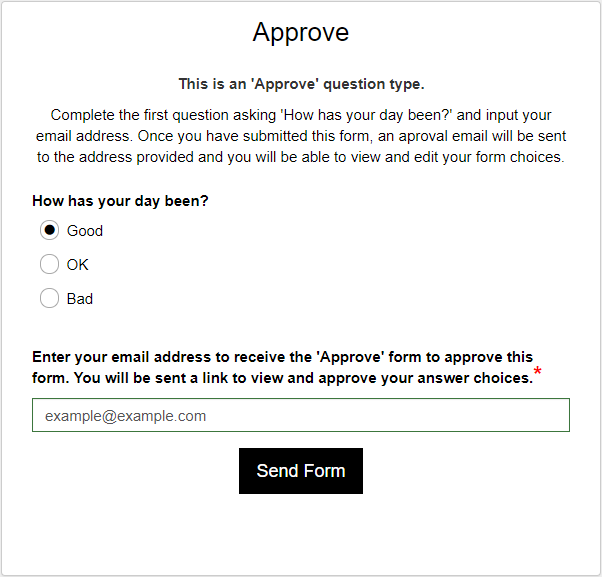
Step 2: The submitted form is sent to the 'Approver Email' recipient via an email to approve the form.
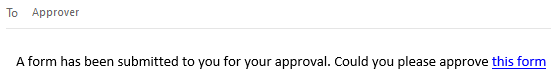
Step 3: The form approver will approve or reject the form and include the approval details using the 'e-signature'.
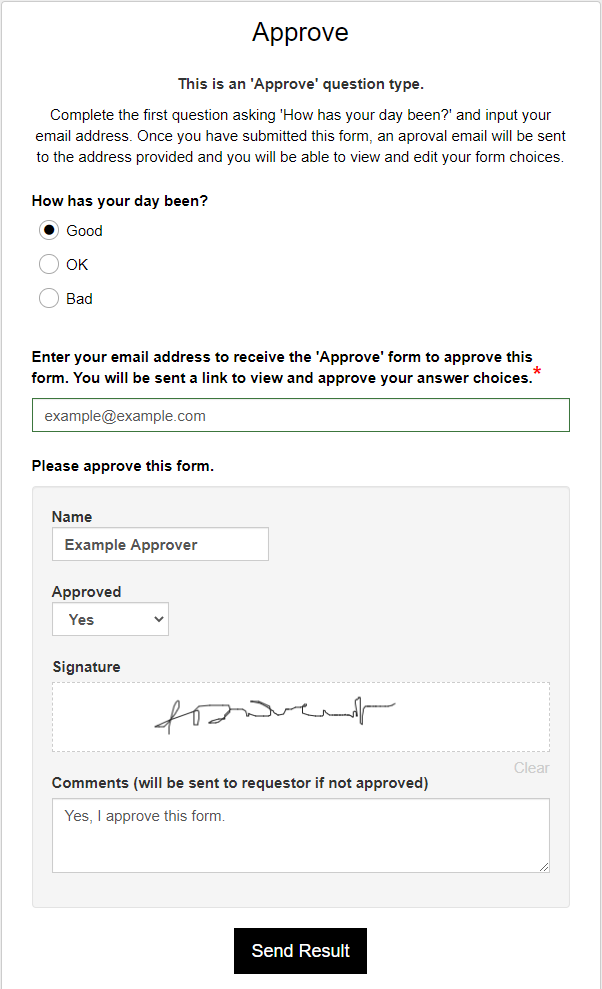
If approved: An approval confirmation email will be sent to the form submitter to inform them.

If rejected: A rejection email is sent out to the submitter informing them of the reasons for rejection.

If resubmitted: A resubmission email is sent out to the form submitter informing them that they will need to review and re-submit their form. A link to 'edit your entry' will be provided, and the same work flow will follow after it has been sent to be approved again.
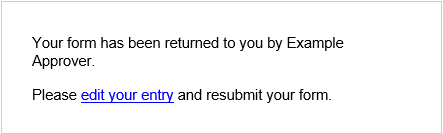
Approval Result Email
To collect and validate the email of the form approval requester, add a ' SingleInput' question type to your form. Enable the 'Send Approval Result to this Email' as this feature will allow the form submitter to receive updates and results regarding the approval of their submission. If this question is not included within the form, no result email will be sent and the workflow will have a missing element to it.
Use Cases
Work Expenses
Approval routing can be used when attempting to create a work expenses form. The form can be sent to the person responsible for the company's expenses and it can be reviewed. From here it can simply be accepted or rejected.
This will incorporate the use of the 'Calculated' question type.
Question Validation
You can also use this feature if you have a form requiring validation for specific questions. This can be implemented when a form needs a signature to prove it has been completed or questions need edited to become suitable for approval.
Request Form
The ability to reject a form can be useful when creating a feature requests or business request form, as not all requests will be taken on by the company/form creator. The ability to capture the data from a respondents response and simply accept or reject the entries you do not like allows for easy communication between the customer and approver.
Not the question you were looking for? See the 'Question Types' topic to view all of the other types.