AgreeCheck
An 'AgreeCheck' question type is a mandatory question that is used to ensure respondents are happy to proceed with the terms and conditions prior to beginning the form or before they submit it. The consent statement (question) can be edited to suit your form.
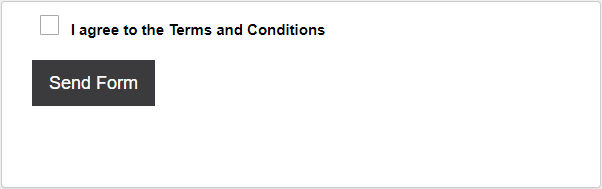
Have a look at this question type in an example form.
Use Cases
Displaying and Agreeing to a Document
If your form requires the respondent to read and confirm a document or statement, you can include this by creating a pop-out link to the attached file. This ensures your respondent will not leave the form page to view the file.
- Type in your text into the ' Freeform Text' box.
- Select the text and use the 'Link' feature.
- Attach the URL or file in the 'Link Info' section.
- Set the 'Target' to '<popup window>' in the 'Target' section.
Terms and Conditions
When including a set of terms and conditions for your form, you can use the 'AgreeCheck' question type to force the respondent to comply with them.
Adding an 'AgreeCheck' question at the start of your form will provide an understanding for the respondent to what questions they are going to be asked. It is important in some form cases to ask the respondent if they comply with the agreement prior to starting the survey. This means the respondent won't have to complete every question in the form to then realise that they disagree with the agreement question if it was placed at the end.
Double Checking Answers
You can place more than one 'AgreeCheck' question type throughout your form. If you have a multi-page form containing multiple detailed questions, we recommend you place one at the end of each page.
As the question type is forced, it will act as a reminder to the respondent to look back over their answers as they will have to manually check the agreement before completing the form.
Not the question you were looking for? See the 'Question Types' topic to view all of the other types.